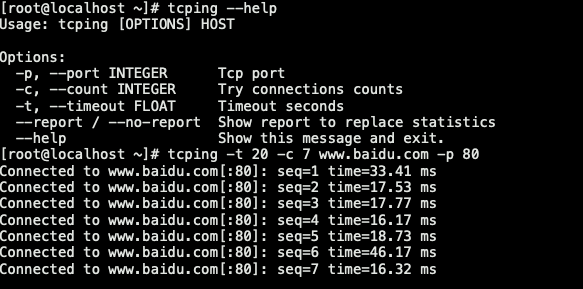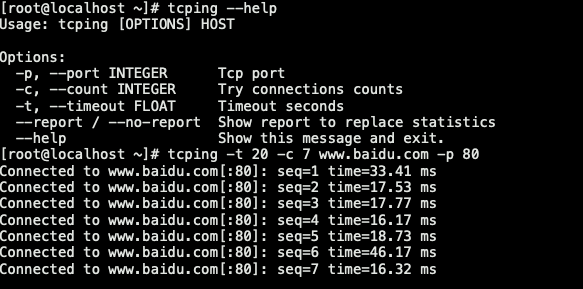本次测试环境为CentOS7.9,教程中有其他系统的安装方法。
1.安装pip
# RHEL/CentOS5-6-7使用yum安装Python-pip
yum -y install python-pip
# RHEL8/CentOS8使用dnf安装Python-pip
dnf -y install python-pip
# Ubuntu/Debian使用apt安装Python-pip
apt -y install python-pip
2.更新pip
pip install --upgrade pip
3.安装tcping
pip install tcping -i https://mirrors.aliyun.com/pypi/simple
4.简单介绍
tcping -d -h -u -n 10 -i 0.1 -w 0.1 andyx.net 80
# 以上命令参数解释为:
#使用http模式(-h)
#在返回数据中显示目标源url地址(-u)
#向主机名为andyx.net的80端口发送10次数据包(-n 10)
#在返回数据行中显示发送数据包的日期(-d)
#指定每次发送数据包的时间间隔为0.1秒(-i 0.1)
#等待数据包相应的时间间隔为0.1秒(-w 0.1)
5.测试结果